Steps to Automatically Hide Overflow Text in Figma Text Boxes
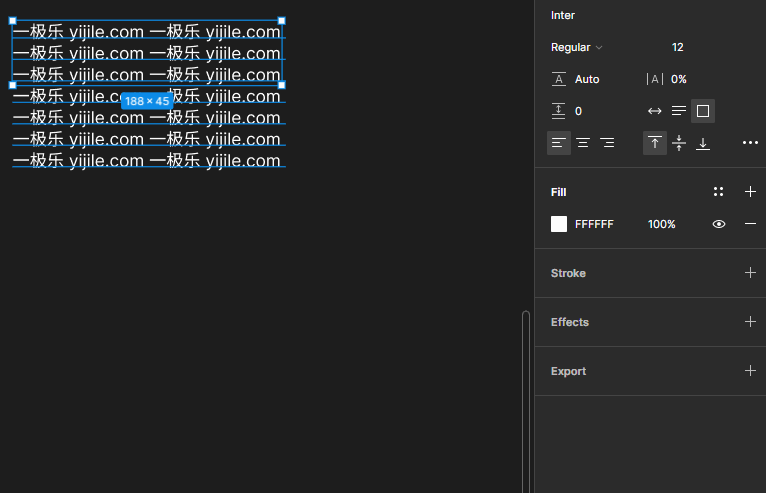
Steps to Hide Overflow Text in Figma Text Box
- Select the text box element.
- Click on the “Type settings” button in the right-hand Text panel (located at the bottom right of the Text panel as
...). - Locate “Truncate text” and click on the second button from the right labeled
A...(at the bottom of the Type settings panel).
Check if the selected text box element now hides text that exceeds its boundaries and adds ellipsis ... at the end.
转载请注明转自:Yijile.com( https://yijile.com/en/figma-text-box-text-exceeds-hidden/ )

本文采用 CC BY-NC-SA 4.0方式授权。
转载请注明出处和本文链接,说明是否进行修改,不得用于商业用途,使用相同方式共享。
